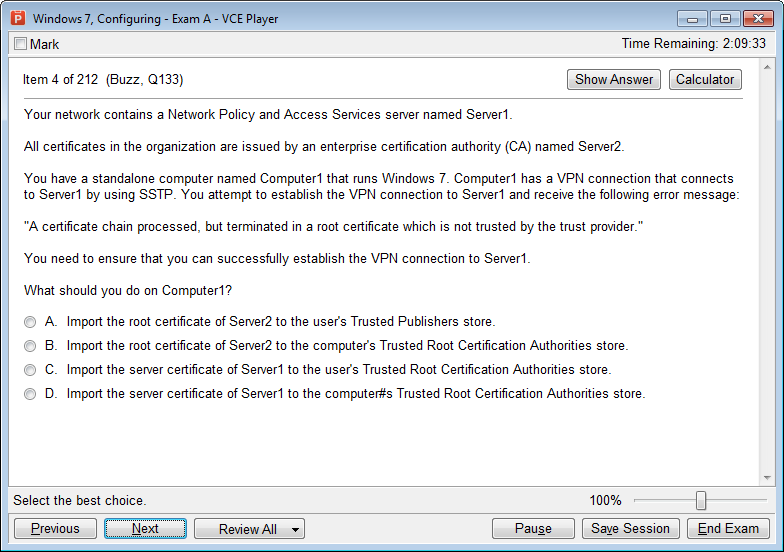Download VCE Exam Simulator and install it.
This is not free software and you need to purchase it to remove some trial limits.
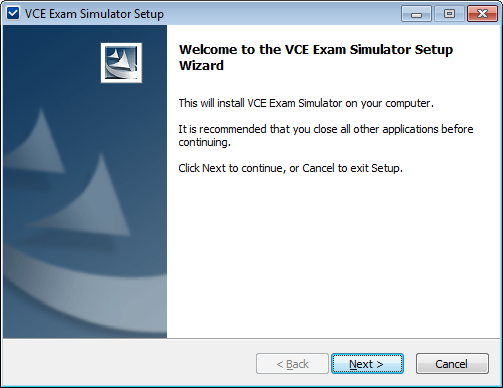
Run Visual CertExam Manager and click "Add.." button.
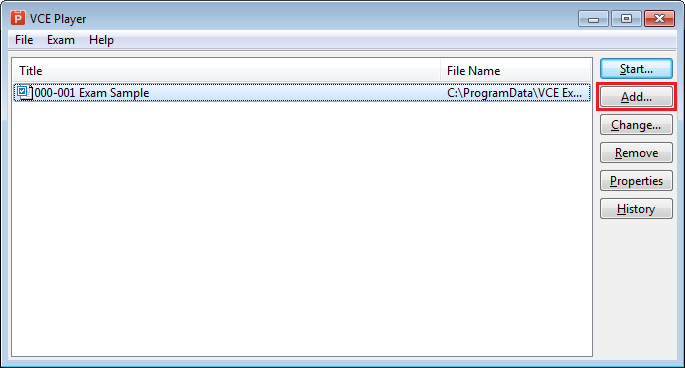
Choose vce-file to open.
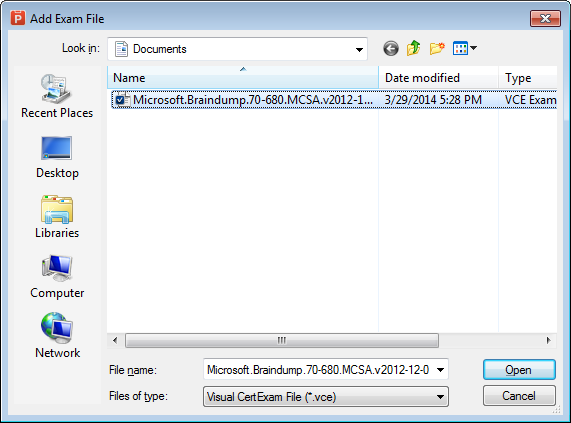
Click "Start" button and choose options. Click "OK" button.
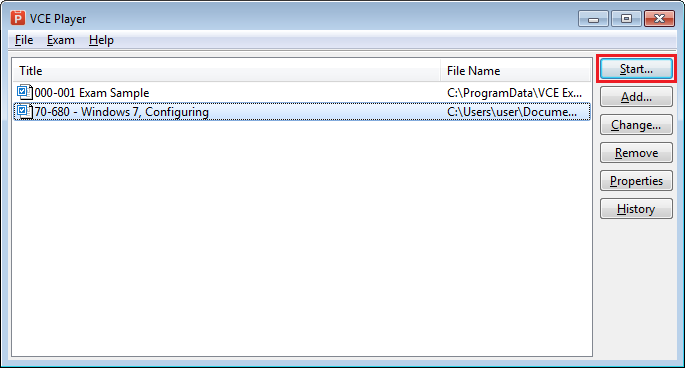
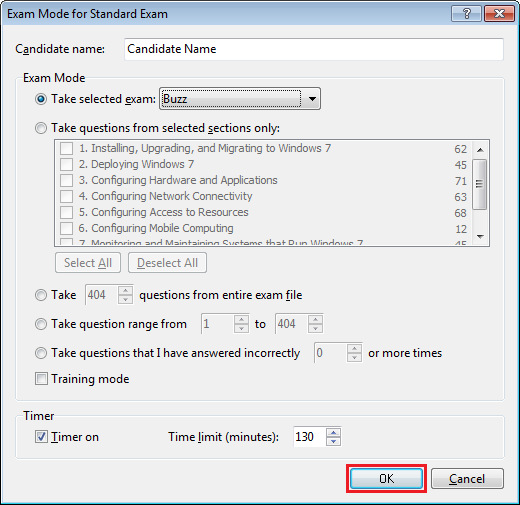
Done! You are awesome!